Progress monitor (LINK)
Researchers can also monitor data collection in real-time using the SMARTRIQS progress monitor. The progress monitor shows essential information about groups (group number, condition, group status and progress) and participants (role, ID, last activity, responses) in a simple and concise way. The progress monitor also allows researchers to download data from the server (this is mostly for testing purposes—as all data is saved directly in Qualtrics as well).
See a sample screenshot below:
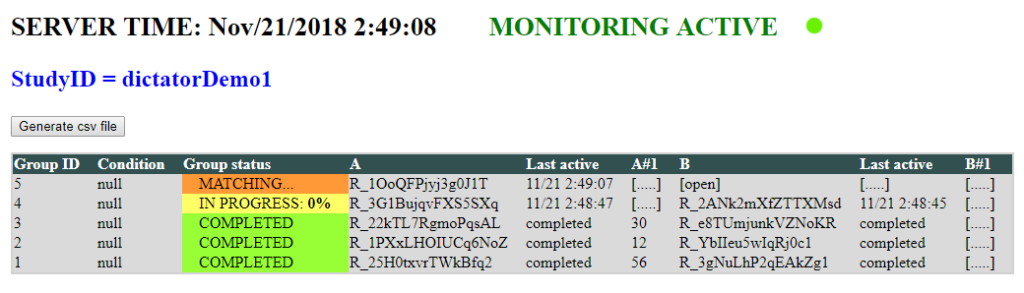
You can access the progress monitor here.
Then, enter your researcherID and the studyID associated with the study you want to monitor.